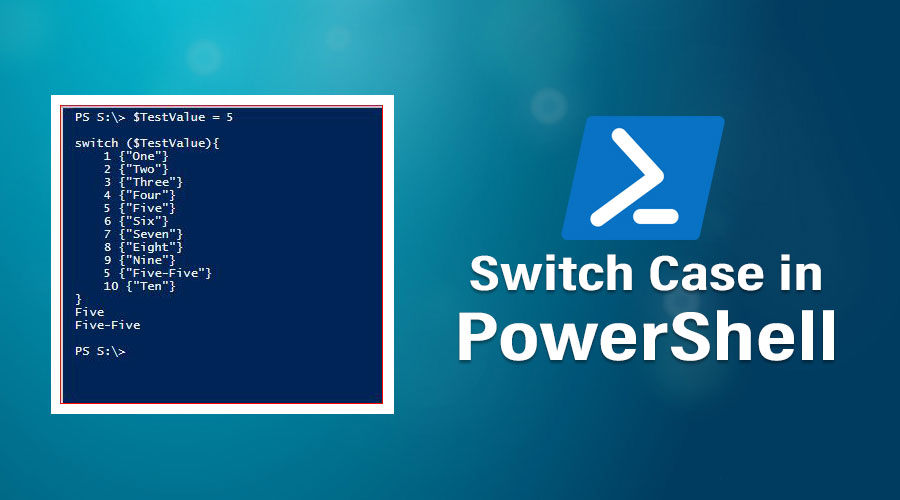
A banking client required a secure and compliant multi-app kiosk setup across its branch offices. We designed and deployed hardened Windows 10/11 kiosks using Microsoft Intune, AppLocker, and PowerShell. The solution enforced strict app control, disk encryption, and USB restrictions while ensuring centralized management and zero-trust compliance.
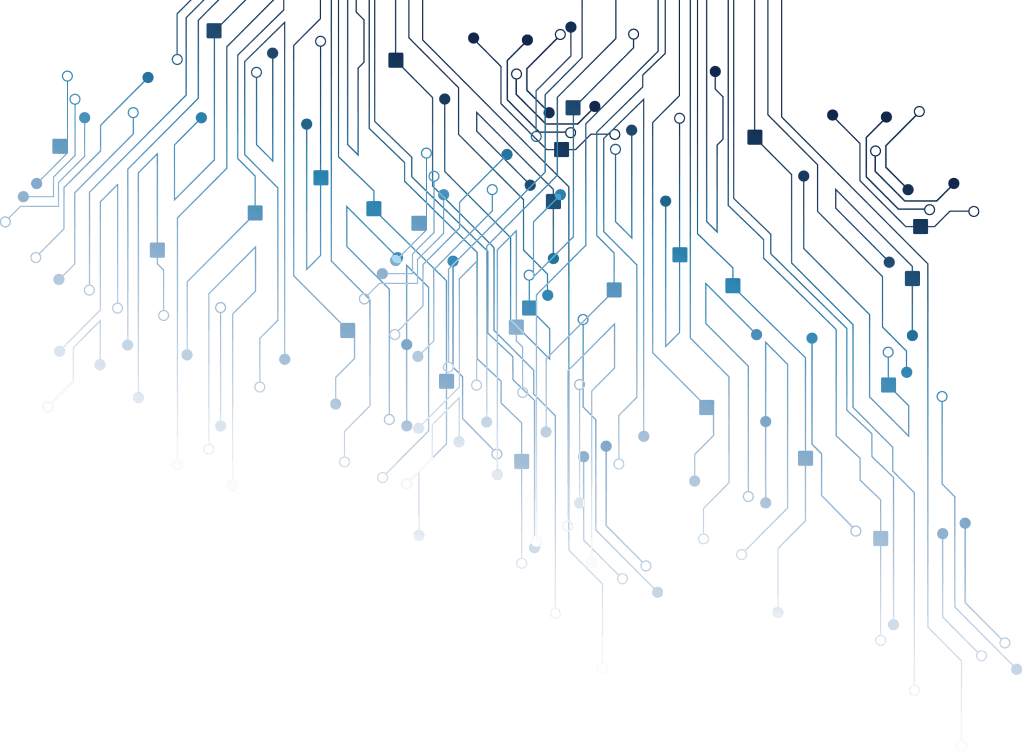

This project demonstrates a robust approach to secure kiosk deployment using Microsoft Intune, AppLocker, and PowerShell automation. The solution provides a scalable and compliant environment tailored for financial branch operations—ensuring both security and usability across distributed endpoints.